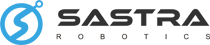Today, citizens of the world are at ease and comfort using a touchscreen device, be it their mobile phone or in-car infotainment systems etc. While touchscreens have the biggest advantage of the multi-touch-user friendly operation, but from the piloting perspectives, there exists an additional layer of complexity in touch screens, which have potential flight safety implications. We examine why touchscreens have been restricted in the aircraft cockpit.
Mechanical switches in an airplane cockpit rely on mechanical actions performed with a certain force. They are designed with specific intention or purpose and nearly all of them have different textures, heights, sizes or shapes, with different modes of operation and used to perform various switching functions.
Cockpit switching operations are based on verification of various Functions using two important complementary tools together, called Checklist (a list of items in a given sequence) and Flow (a pattern of movement of the pilot’s hand in the given sequence across the aircraft controls [mechanical switches]) to accomplish the verification. There are several functions that the pilot has to verify, from pre-takeoff to post landing.
To have a clear understanding, let us examine a specific function to be verified by the pilot using the related checklist and the required flow. The mechanical switches are arranged, in serial order, vertically, from bottom to top in the cockpit panel.
Function: Engine Power Loss Flow |
Checklist Switches |
Verification accomplished by Pilot |
| Flow consisting of 7 checklist items | (Panel top) | Flow Ends-Engine Power Loss |
| 1. Mixture (Set appropriately – usually “Rich”) | 7 LEVER | Move the fuel selector lever to the other tank |
| 2. Throttle (Set appropriately) | 6 PULL | Pull the primer and make sure it doesn’t move. |
| 3. Carb Heat / Alternate Air (On) | 5 FLIP | Flip all the switches up (on). |
| 4. Magnetos (Both) | 4 TWIST | Twist the mag key. |
| 5. Electric Fuel Pump (On) | 3 PULL | Pull the carb heat. |
| 6. Primer (In & Locked) | 2 PUSH | Push the throttle. |
| 7. Fuel Selector (On a tank that has fuel) | 1 PUSH | Push the mixture. |
| Flow sequence switches: Arranged from bottom to top | (Panel bottom) | Flow starts-Engine Power Loss |
The pilot completes this flow in less than 10 seconds with one hand, without even looking at the switches at times! Pilots repetitively train and train on all the checklists and flows, especially the emergency functions.
Is training alone the secret that enables such correct and swift actions? Or, is there another associated human aspect also?
Do you have that human aspect in you? Take your case! In pitch, darkness can’t you run your fingers around, feel the buttons and operate your TV remote, which you have been normally doing umpteen times? Yes, then you have developed this aspect. Answer- Muscle memory! That touch, feel and flow on those button is registered through your muscle memory.
Muscle memory plays a big role in the simple, safe, quick and correct execution of an emergency checklist where every second count.
Haptics (derived from the Greek phrase ‘I touch’) is the science of applying touch sensation to actuate or control objects by feeling pressure, texture, vibrations, body motion, position & orientation. The tactile feedback is felt from sensors in the muscles, joints, tendons which retains muscle memory and improves both, the performance of and the affective response of the pilot to user interfaces.
Pilots develop ‘muscle memory’ which gets their hand to the right spot for major controls switches, confirms the shape and that he is there, all without ever looking into the cockpit. It’s easy to identify solely by touch, feel of lever, movement and look, to verify. A flow should be essentially “muscle memory” for a pilot and he may know it by rote. But the pilot’s first responsibility is to fly the airplane and not get caught up reading a checklist at a critical time. Use of mechanical switches leads to muscle memory.
Advantages to pilots when operating mechanical switches over touchscreens:
1. Haptic and tactile feedback
Repetitive training and developed muscle memory enable pilots to verify flows without even looking at the switch by:
Operating switches as per flow just by the feel
- Confirmation on the force applied which can be felt
- Ascertaining the correct position
- Verifying correct, intentional and feedback interpretation
- Flicking a switch gives clear haptic and audible feedback
- Preventing inadvertent flicking
2. No visual distraction
Using mechanical buttons the pilot can grab a switch, verify that it is correct, and then move it. No view is blocked.
3. Ease of operation with gloves
Mechanical switches can be operated with hand gloves on or cloth wrapped (in case of bleeding).
4. Crash proof device
If the computer driving the touch screen crashes, pilot is out of control. Mechanical switches being less susceptible, don’t encounter this failure mode.
5. Fault status
Mechanical switches can be checked and made sure using a screwdriver and a voltmeter. Debugging touch screens cannot be done onboard.
6. Most important-Touch screen reliability
Certain environments and situations test how effective the pilot is at manipulating switches and controls in the cockpit and ensure smooth cruising or safe landing.
A. Dynamic Environments
How comfortably can you send messages, when seated in your car and travelling on a bumpy road, from your latest and now shaky, touchscreen smartphone?
a. Turbulence
During turbulence, the pilot’s head almost hits the ceiling and the hands and body become unstable, how can a touch accuracy be confirmed at a ‘correct location’ on a flat smooth screen? Touch screens are hard to use when the pilot’s hand is not stable.
b. Vibrations
Touch screens vibrate during rough weather, which can result in false or non-detected touches by the pilot.
c. Clear readability
Fingerprint residues on the touch screen results in poor sunlight readability. Not applicable to mechanical switches.
B Emergency Situations
What if this situation calls for the pilot to throw (operate) 25 related switches in a hurry?
In such dynamic environments and emergency situations the use of touch screen becomes completely useless. It is far easier and reliable to press a physical button, without pressing an adjacent button. Definitely, the mechanical switches solution is head and shoulders above any solution with a touchscreen!
Hence, till date important and critical devices in the cockpit have mechanical switches like buttons, knobs etc.
Cockpit of the future
Technology leading to a multi-touch cockpit display has evolved.
Barco NV- Belgium presented a concept cockpit display-the full touch screen cockpit as part of the European ALICIA project, at the 2012 Farnborough International Air Show. One composite, flush glass display, and two stand-alone control units with a multi-touch screen. The introduction in civilian aircraft through cockpit integrators and the eventual certification are pending as on date in 2018.
Technology is evolving and the creation of advanced cockpit screens (display units) and touch screens (resistive and capacitive), calls for the conformity to the stringent testing standards. Precise testing is the key to conformity in air safety. Robotic testing is rigorous, accurate and in-depth. Invariably, advanced robotic testing platforms are used today for testing, not only of touch screens but also device, control and instrumentation panels with their associated switches.
The pilot’s first responsibility is to fly the airplane safely under all conditions. Mechanical switches have proven their reliability in all cockpit operation scenarios. So as on date, the trade-off between concerns of human safety and usage of touch screens to accomplish functions in the aircraft cockpit is non- existent! Till such time, pilots in the cockpit have to perform traditionally with their ‘heads up’ and ‘eyes out’.
Get Automated
Applications of robotic automation are already in place in every industry. The time is “Now”! Get started right away with our customized product and service-based solutions.
Embrace the future. Contact us to save your time and money to deliver a quality product.